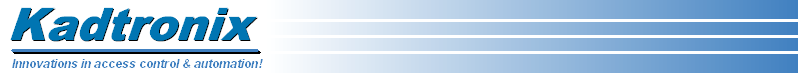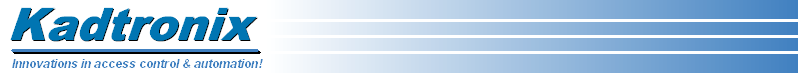| The
Employee Time and Attendance System (ETAS) is a low-cost, customizable
time-tracking solution for OEMs and manufacturers. The system
features
keypad, LCD display, and your selection of magstripe, barcode,
proximity,
or biometric reader. With onboard, battery-backed local database,
the terminal supports up to 250 employees.
The
system also includes features for optional access control. Useful
for controlling access to a door or gate, the ETAS terminal provides a
programmable signal output which activates with each validated
card-swipe
and/or PIN-entry. (Door control hardware and electronics are not
included and must be provided separately.)
ETAS
may also be used in dual reader applications. Dual card-readers
allow
the use of separate card-reader devices for entry and exit.
ETAS
features a number of card-reader options including barcode , proximity,
and magstripe. Modes include card-and-pin or card-only. If
desired, card-readers may be excluded, allowing the system to be used
in
keypad-access mode - the most economical solution.
ETAS
is firmware-upgradable, allowing remote field-upgrades via
Ethernet.
The process is initiated at the host PC and is completely automatic,
requiring
no manual intervention at the terminals themselves. There is even
built-in fail-safe recovery should a temporary power failure or
communication
loss occur during an upgrade. If such an event occurs, the
terminals
retain upgrade capability in non-volatile memory, allowing you to
re-start
the upgrade later, once the interruption has been resolved.
ETAS
uses a Ethernet TCP/IP interface for communication with a host computer
(PC). (Also allows optional RS-485 and RS-232.) Using your
Windows software or Kadtronix application software, the host computer
may
perform actions such as adding employees, configuring terminals,
monitoring
card acces, viewing hours, etc.
Optional
access control is available for controlling access to doors and/or
gates.
The system is customizable to suit your needs.
Features
Time and
attendance system plus host software
Compatible
with dual-reader applications
Optional
door/gate access control
Completely
customizable
Onboard,
battery-backed employee database
Windows
application host software available
CSV
output
files - compatible with database & spreadsheet applications
Nominal
firmware licensing
Card-reader
options: magstripe, proximity, barcode, keypad-only
Selectable
access mode: card-and-pin, card-only
Onboard
database supports up to 250 employees
Communications
options: Ethernet, RS-485, RS-232
Firmware
upgrade capability (plus fail-safe recovery)
Designed
with OEMs in mind
Host Software
Available
ETAS host software runs on a standard Windows PC and provides basic
functions
for adding users, polling terminals, viewing employee hours, and
more!
Advanced functions include automatic terminal detection, real-time
card-monitoring,
and manual commands.
ETAS
creates CSV (comma-separated values) output files on your computer's
hard-drive
for easy integration with database & spreadsheet programs.
CSV
files are stored in text format, typically to the following folder on
your
PC:
C:\Program Files\Employee Time and Attendance\Data
Database,
spreadsheet, script, or other CSV-compatible application can access the
files directly at this location. Refer to the following sample CSV file
content representing a single day's entry for employee 10065500:
|
Employee
ID
|
Dept.
|
Term.
ID
|
Time
IN
|
Time
OUT
|
|
10065500
|
1000
|
00100001
|
02/10/06
8:00:22AM
|
02/10/06
10:01:03AM
|
|
10065500
|
1000
|
00100001
|
02/10/06
10:30:11AM
|
02/10/06
12:00:36PM
|
|
10065500
|
1000
|
00100001
|
02/10/06
1:00:08PM
|
02/10/06
3:00:47PM
|
|
10065500
|
1000
|
00100001
|
02/10/06
3:30:45PM
|
02/10/06
5:00:19PM
|
Customizations
 . .
| ETAS
terminal with optional card-readers: barcode (left) & proximity
(rigt) |
Need
a specific feature or function? Unlike most time/attendance
systems
on the market, ETAS hardware, software, and firmware can be customized
to suit your specific needs. We do customizations all the time
and
can accommodate your request.
Screenshot
ETAS
host application screenshot is shown below:
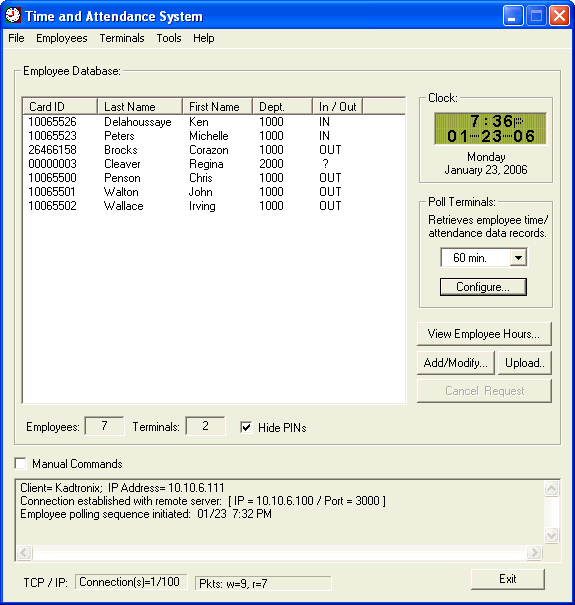
|